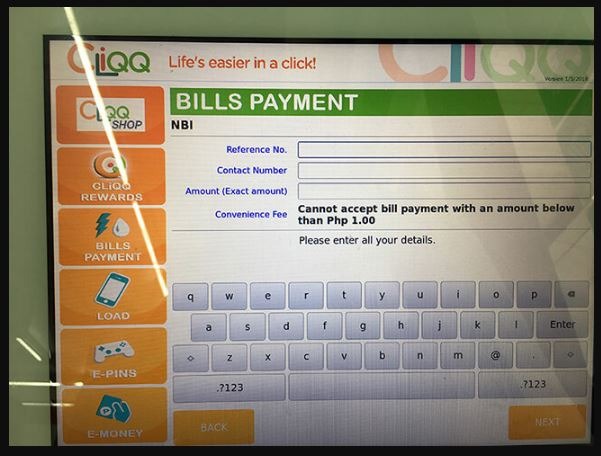How To Pay NBI CLEARANCE Via 7-ELEVEN Step By Step Guide 2024
How To Pay NBI CLEARANCE Via 7-ELEVEN
How to Pay NBI Clearance via 7-Eleven? – Guys!! If you want to apply for your NBI Clearance, either apply new NBI Clearance application or renewal, there’s a new comfortable way you can pay your NBI Clearance.
NBI Clearance has allowed 7-Eleven through its Cliqq Kiosk to collect the NBI Clearance Fee of our NBI Clearance Application.
If you are planning to pay your NBI Clearance Online, so you can consider 7-Eleven as your NBI Clearance payment option! So for your comfort,
Here in this article, I have prepared a simple tutorial on how to pay your NBI Clearance in 7-Eleven through Cliqq Kiosks below! So read this article at the last.
How To Pay NBI Clearance via 7-Eleven? Steps
➽ Locate a 7-Eleven branch with Cliqq Kiosk:
→ First of all, you can visit your nearest 7-Eleven store.
→ Please remember that for some cases, a 7-Eleven Store doesn’t have a Cliqq Kiosks available because it’s offline.
→ So you can go where 7-Eleven Convenient Store with an available Cliqq Kiosk.
➽ Ask for assistance:
→ At your preferred 7-Eleven branch, you can quickly ask the 7-Eleven branch cashier if their Cliqq Kiosk service is online or offline.
→ This is just to check the system is working so you won’t waste your time.
→ Through the Cliqq Kiosks you can pay different bills. All you require to do is to tap all the required buttons,
→ enter the required information, and complete your payment process!
➽ Bills Payment:
→ The Cliqq Kiosk is a touch screen, so you can operate easily without any difficulty.
→ Now you can find the BILLS PAYMENT Button on the Cliqq Kiosk screen.
→ Then under the BILLS PAYMENT, you can see the different Logo on the screen. You can see in that below image.
→ Next, you can find the NBI logo, the NBI logo is located on the right side of the screen, then tap the NBI logo.
→ So next you can go for the 7-Eleven Payment Option.
➽ Payment Information:
→ After clicking on the NBI logo, it will redirect you in the next page which you can enter NBI Clearance Reference Number, Contact Number and Exact Amount that given to you during your NBI Clearance Online Application.
→ For the reference number, you can check your NBI Clearance Reference Number online.
→ Avoid making any mistake while entering Reference Number because if you entered an incorrect NBI Clearance Reference Number and you already paid for it, then the 7-Eleven cashier won’t be able to return your payment.
→ After that please click on the Next button.
→ Again, enter your contact number and click on the NEXT button.
➽ Verify Details:
→ After clicking on the Next button, Cliqq Kiosk will show all the details you have entered.
→ So you can one time please Verify everything!
→ This is your last chance to check your entered information it before the payment slip is printed out.
→ After Verify details please click on the NEXT button to continue.
NOTE: If you click on the Next Button but if seen that you entered an incorrect NBI Clearance Reference Number, contact number and amount, then don’t worry, you can start from the beginning and encode everything again. you won’t be charged of this.
➽ Slip Printing:
→ After pressing the next button, the Cliqq kiosk will now print your NBI Clearance payment slip.
→ So please get your payment slip and give to the cashier and pay for it.
Note: Please don’t ignore to keep your receipt. It is your payment slip to present to get your NBI Clearance.
Also Check:
- NBI Clearance Dress Code
- NBI Clearance Branches in the Philippines
- Requirements for NBI Clearance
- How To Pay NBI CLEARANCE Via 7-ELEVEN?
- How To Apply NBI Clearance For Fresh Graduates?
- How To Apply NBI Clearance Online?
- How To Verify if an NBI Clearance is FAKE or VALID?
Conclusion
That’s all about the How to Pay NBI Clearance via 7-Eleven. If you have any problem with paying NBI Clearance via 7-Eleven, please fill free to ask and leave a comment below. We are here happy to help you.